Uninterruptible Power Supplies
I hate these things. Why? I hate batteries, that's why.
Can't live without 'em, but they're a big pain in the fundament, and
they just don't last. (Yeah, I know they're a consumable but they
look and feel [and cost!] like they ought to be capital
equipment... but I digress.) At one job we used to refer to UPS's
as IPS's because of their propensity to take down equipment
(due to overloading and/or battery failure) during power glitches that
left un-'protected' systems unaffected.
These things need enough care and feeding, and I have enough of them
now that it warrants having a page for them. We have:
- APC Back-UPS Office (280VA) (Once used on the troll, might be defunct.)
- APC 450 AT+ (Used on the DVR's for awhile, now on a battery-challenged laptop.)
- APC Smart-UPS 2000 (Used on the computer cluster.)
- APC Smart-UPS 3000XL
- Best Power FerrUPS FE3KVA
- Best Power FerrUPS FE7KVA
- APC Smart-UPS 1500 (Used on the upstairs computer cluster.)
- APC Back-UPS 900 XS
Only three are actively in use. The big 7kVA unit is targeted for the
whole house someday, the others are, ahem, backups.
Saturday, February 18, 2006
I installed the GSA-surplus 2 kVA UPS (APC Smart-UPS 2000) on the
computer cluster, using a 75 AH external 48 V battery bank.
The four sealed batteries, even as seconds, cost some serious moola
($355.01!) when compared to the $35 UPS, imagine that! The UPS system
is residing in the 'basement' of the enclosed rack-mount computer
cabinet that graces our family room which is the hiding place of many
an old computer.
The GSA-surplus APC 450 (free with the 2000) also needed a new
battery, and I put another internal one in. I deployed it on the
DVR's so that they wouldn't get a sudden surprise if they were
recording.
Wednesday, October 24, 2007
I finally cobbled up the FerrUPS FE 3.1k 3 kVA UPS I was given free nearly a year ago. (The eventual
plan is to drive this UPS with the small diesel
genset, if possible, as a sustained round-the-clock modest backup
power source.) It had eight 75 Ah new-ish batteries in it that
had been slowly self-discharging. New, that's about $700 worth of
batteries, not something I wanted to turn into scrap due to (any more)
neglect. The prospect of running the 12 V battery charger
serially for the next 8 days was a bit daunting, so I took the
UPS's plug off and bolted a spare range cable to it and got it hooked
to the 240 V range outlet via the welder/generator extension
cord. That let its own internal charger do the job, it's pushing
about 4 A into the 48 V series-parallel battery bank. A day
or two of charging and it ought to be good to ignore for a few more
months. I'm going to have to wire the cable correctly at some point.
...After work I checked, and it was running just shy of 2 A
charging current. I played around with it, it puts out 120 V on
one outlet, and 212 V on the other two, with no center tap.
Looks like it might be rigged for putting out 3-phase voltages
(120/208). That might make it interesting to try to put the whole
house on. I ran a 500 W lamp off of it for a minute or so, there
was no flicker at switchover. Makes sense, I think this is an
'always-on' type of unit. (It's sure loud enough to be one! Not
something you'd want in your bedroom.) It drew about 14 A from
the 48 V battery while running the lamp, about 4 A no-load.
Plugged back in, charging current went to about 19 A for a little
bit, then dropped back off to about 4 A.
Thursday, October 25, 2007
The charging current was down to about 300 mA, so I turned it off
and unplugged it. More to do tidying it up, later.
I found some manuals online for a similar model of UPS. User Manual, and Installation Manual. According to
these, it might not be possible to run the house on this UPS (both
legs of the center-tapped 240 V) without using a rather hefty
autotransformer to regenerate the center-tap. The manual says you can
run loads L1-N and L1-L2, but not to run anything L2-N.
Also, it's possibly only a 2 kW UPS, though 3 kVA. That's
not really all that big, but it might be enough to pickle the house
overnight, with care. The 4 A quiescent draw is not too
attractive, but given the size of the battery bank
(150 Ah@48 V) that's still some 37 hours to fully
deplete the charge.
It's probably also possible to short L1 and L2 together at the house
end and feed L1-N from the UPS to it. That'll feed all the house's
120 V loads, but completely starve all its 240 V loads. In
fact, they'll all be rendered harmless so far as loading the UPS goes.
Monday, November 12, 2007
I bought a couple of plugs today, with these I should be able to cable
the UPS up to the house both ways. (Not simultaneously, of course!)
Wednesday, November 14, 2007
I took the range plug off of the spot welder and substituted the
welder plug I bought Monday. I then took the range plug over to the
UPS, but I managed to drop it on the way and the brittle plastic of
the retaining hook shattered. So I got to glue that. I did get the
wires connected, so once the glue (cyanoacrylate for positioning and
Shoe Goo for strength) dries I can screw it together.
Thursday, November 15, 2007
I made (partially) the cable-of-death for hooking the output of the
UPS to the house. I used a surplus range cord and a newly-bought
30 A 120 V locking plug. Both hot 220 V legs are
hooked together to the 110 V output so I had to use a short
length of 10 gauge wire to bring the power out of the plug, as
the two big wires from the range cord couldn't both fit into the plug
simultaneously.
With it wired (though not yet insulated), I turned off the feed to the
garage subpanel and hooked the UPS up instead. I was able to turn on
all three banks of 1 kW fluorescent lights, but after only a few
seconds they started flickering oddly then the UPS cut off due to
overload. It would run two banks just fine, and I also ran up a
garage door when I had only one bank on. Looks like it could work out
fine, except for the fact that its 2 kW (3.1 kVA) rating is
a little too small.
I then left the UPS on charge to replenish what I'd taken out.
Saturday, September 6, 2008
I plugged in the FerrUPS 3KVA again to top off the batteries, it got
several hours of float charging. This needs to be done several times
a year, at a minimum.
Thursday, September 11, 2008
Today I looked at a FerrUPS FE7KVA (5 kW) UPS I found listed on
Craig's list for $400, with nearly-dead batteries and a manual
transfer switch and a circuit breaker. (It's some $6,000 new, and
that's without the switches.)
The advertisement:
Ferrups UPS 7kVA + transfer switches and breakers!—$400 (Spokane, WA)
Reply to: sale-825965501@craigslist.org
Date: 2008-09-03, 3:37PM PDT
Up for sale is this used but great UPS from Ferrups. This one supplies
power for up to 7 kilovolt-amps. It uses four batteries. The control
panel is removable and on a coil-cord for running tests and checking
the unit. It can be used in conjunction with software on a Windows PC
connected to the UPS via a DB9 serial cable.
The batteries in this unit are useable but it is recommended the buyer
purchase new batteries and install them or have them installed. It is
not the responsibility of the seller to provide any tech support or
installation or repair services to this unit. That is all the
responsibility of the buyer.
Having said that, while this unit is sold "as-is", it worked fine when
last removed from service about 1 year ago. It has always been kept in
a dry, clean area during operation and storage. This was a
professionally used and maintained unit. Payment accepted are
cashier's checks and money orders. We can discuss Paypal if need be.
Please feel free to contact me (Jim) with any questions you may have.
Pictures are coming soon. Thanks!
Xfer SW
Front
Back
Opened
It is the sole responsibility of the buyer to pick up or arrange
shipping of the UPS and related items included, to the destination of
the buyer's choice. The seller will not ship. Local pickup is
preferred.
- Location: Spokane, WA
- it's NOT ok to contact this poster with services or other commercial interests
PostingID: 825965501
The contact:
Hello there! I am sorry I did not see your first email. Thanks for
your interest in the UPS.
You can come and take a look at it if you would like.
We are 1802 North Monroe Street in the old Columbia Cycle Shop
building next to McDonald's. We are also right next to the Aloha
Island Grill and across Monroe Street from Shari's restaurant.
You can call me at the number below to set up a time.
Thanks!
James Kusler, Information Technology Manager
PHONE | 509.624.1613 or 800.822.4456 x.1029 | FAX | 509.624.1604
jkusler@sound-tele.com | www.sound-tele.com | www.solaxis.com
Sound Telecom is pleased to be honored as one of the
Inc. 5000 fastest-growing companies in the United States.
Should be a nice complement to this generator, and could allow for
overnight running of the house. Silent running, so to speak. (Except
for the loud buzzing.) This is the big brother to the 3.1 kVA
unit I already have, which is a bit too small for whole-house duty.
(The no-load draw on the battery bank is too large for these FerrUPS
units to be a really good whole-house overnight backup, but
the price is sure right.) The battery bank I already have should be
good for it to use.
When I tried to power up the unit nothing happened. It's likely the
batteries have gone completely dead since it was taken out of service
several years ago, but as there was no way to prove that's all that's
wrong I offered $200: all I was willing to risk in case it's in worse
shape than claimed. (No way to prove otherwise without a research
effort.) Even if it's junk the transfer switch and breaker are
probably worth about that so it was a fairly safe bet. They called
later and accepted my offer. They'd said that they'd had no other
calls on it at all, nor bites on eBay. For that price I'm to pay for
it and pick it up tomorrow. OK, will do.
Friday, September 12, 2008
I picked up the UPS today. They took a $200 Cashier's Check (their
choice, and I get them for no fee) as the preferred form of payment.
I'd brought the truck, two planks, and a tie-down. They got some
burly men from the bull pen (it's a phone answering service) and with
much grunting we pushed it right up the ramps. It's a heavy beast,
but was still manageable with enough men. I'd also brought Jill, so
we had lunch at the Aloha Island Grille across the street, a place
I've eaten at before when I used to work downtown. Downscale, but
yummy.
...When I got the UPS home I got it out of the truck by using the
hardtop hoist for Jill's 560 SL. I dropped the
lid onto the car and drove it out, and backed in the truck. I laced a
tow strap into a basket around the UPS (it was exactly long enough)
and hooked it to the winch and lifted a bit. It was a close thing,
the winch strained mightily and almost couldn't lift it. I helped by
heaving up on it while I pushed the button. I then drove the truck
out from under and lowered it to the floor. (I had a bit of
difficulty at first when the strap's hook managed to jam the cable
pulley so it could raise but not lower. I had to jack up the thing
with a small floor jack and put blocks under it in the bed to release
enough cable strain to get it unjammed. I then re-rigged the lifting
eye to avoid the problem.)
Once down I wheeled it around into a temporary storage place behind
the jacked-up 300 SDL in the center bay and took
the access panel off one side. This thing is so heavy I had to use a
prybar to lift the little wheels over the small lip in the concrete
getting back into the garage. After blowing out the worst of the dust
bunnies I found the main reason it wouldn't work is that whomever
decommisioned it had done the job properly and disconnected the
battery cables! (Likely as a safety matter since the unit's output
wires were just bare pigtails.) Neither of the two batteries I could
easily reach on the open side were flat, and I put them on charge.
We'll see if there is any life left in the bank in a few days, but I'm
hopeful that I can at least do some testing.
The batteries in the bottom of the cabinet are (4) Werker WKA-80J/FR
12 V 80 Ah AGM batteries. Good stuff, no sign of leakage.
Replacement price on these batteries is around $100–150 each.
Saturday, September 13, 2008
This morning the first battery was still drawing 2 A and it was
pretty warm and making bubbling sounds; that's not a good sign. I
disconnected the charger and put it on the next one which, perhaps due
to the efforts of the trickle charger that'd been on it since last
night, drew somewhat less charging current than the first one had. I
moved the trickle charger to the third battery.
I also removed the other access panel and used the air compressor to
really blow the dust out of the works. Cough, cough!
I found a link to a nice Battery FAQ
that contains much information of interest. I've extracted a few
tidbits (for protection against site evaporation):
Lifespan of Batteries
The lifespan of a deep cycle battery will vary considerably with how
it is used, how it is maintained and charged, temperature, and other
factors. In extreme cases, it can vary to extremes—we have seen
L-16's killed in less than a year by severe overcharging, and we have
a large set of surplus telephone batteries that sees only occasional
(5–10 times per year) heavy service that are now over 25 years old.
We have seen gelled cells destroyed in one day when overcharged with a
large automotive charger. We have seen golf cart batteries destroyed
without ever being used in less than a year because they were left
sitting in a hot garage without being charged. Even the so-called
"dry charged" batteries (where you add acid when you need them) have a
shelf life of 18 months at most.
Here are some typical (minimum–maximum) expectations for batteries
if used in deep cycle service. There are so many variables, such as
depth of discharge, maintenance, temperature, how often and how deep
cycled, etc. that it is almost impossible to give a fixed number.
- Starting: 3–12 months
- Marine: 1–6 years
- Golf cart: 2–7 years
- AGM deep cycle: 4–7 years
- Gelled deep cycle: 2–5 years
- Deep cycle (L-16 type etc): 4–8 years
- Rolls-Surrette premium deep cycle: 7–15 years
- Industrial deep cycle (Crown and Rolls 4KS series): 10–20+ years
- Telephone (float): 2–20 years. These are usually special purpose
"float service", but often appear on the surplus market as "deep
cycle". They can vary considerably, depending on age, usage, care, and
type.
- NiFe (alkaline): 5–35 years
- NiCad: 1–20 years
Battery Construction Materials
Nearly all large rechargeable batteries in common use are Lead-Acid
type. (There are some NiCads in use, but for most purposes the very
high initial expense, and the high expense of disposal, does not
justify them). The acid is typically 30% Sulfuric acid and 70% water
at full charge. NiFe (Nickel-Iron) batteries are also
available—these have a very long life, but rather poor
efficiency (60–70%) and the voltages are different, making it
more difficult to match up with standard 12/24/48 V systems and
inverters. The biggest problem with NiFe batteries is that you may
have to put in 100 watts to get 70 watts of charge—they are much
less efficient than Lead-Acid. NiCads are also
inefficient—typically around 65%—and very expensive.
Temperature Effects on Batteries
Battery capacity is reduced as temperature goes down, and increased as
temperature goes up. The standard rating for batteries is at room
temperature—25 °C (about 77 °F). At
approximately –22 °F (–27 °C), battery
Ah capacity drops to 50%. At freezing, capacity is reduced by 20%.
Capacity is increased at higher temperatures—at 122 °F,
battery capacity would be about 12% higher.
Battery charging voltage also changes with temperature. It will vary
from about 2.74 volts per cell (16.4 volts) at –40 °C
to 2.3 volts per cell (13.8 volts) at 50 °C. This is why you
should have temperature compensation on your charger or charge control
if your batteries are outside and/or subject to wide temperature
variations.
Because they have so much mass, they will change internal temperature
much slower than the surrounding air temperature. A large insulated
battery bank may vary as little as 10 degrees over 24 hours
internally, even though the air temperature varies from 20 to 70
degrees. For this reason, external (add-on) temperature sensors should
be attached to one of the POSITIVE plate terminals, and bundled up a
little with some type of insulation on the terminal.
Even though battery capacity at high temperatures is higher, battery
life is shortened. Battery capacity is reduced by 50% at
–22 °F—but battery life increases by about
60%. Battery life is reduced at higher temperatures—for every
15 °F over 77 °F battery life is cut in half. This
holds true for any type of Lead-Acid battery, whether sealed,
gelled, AGM, industrial or whatever.
Cycles vs Life
A battery "cycle" is one complete discharge and recharge cycle. It is
usually considered to be discharging from 100% to 20%, and then back
to 100%. However, there are often ratings for other depth of
discharge cycles, the most common ones are 10%, 20%, and 50%. You
have to be careful when looking at ratings that list how many cycles a
battery is rated for unless it also states how far down it is being
discharged. For example, one of the widely advertised telephone type
(float service) batteries have been advertised as having a 20-year
life. If you look at the fine print, it has that rating only at 5%
DOD (Depth of Discharge)—it is much less when used in an application
where they are cycled deeper on a regular basis. Those same batteries
are rated at less than 5 years if cycled to 50%.
Battery life is directly related to how deep the battery is cycled
each time. If a battery is discharged to 50% every day, it will last
about twice as long as if it is cycled to 80% DOD. If cycled only 10%
DOD, it will last about 5 times as long as one cycled to 50%. The
most practical number to use is 50% DOD on a regular basis. This does
NOT mean you cannot go to 80% once in a while. It's just that when
designing a system when you have some idea of the loads, you should
figure on an average DOD of around 50% for the best storage vs cost
factor. Also, there is an upper limit—a battery that is continually
cycled 5% or less will usually not last as long as one cycled down
10%. This happens because at very shallow cycles, the Lead Dioxide
tends to build up in clumps on the the positive plates rather in an
even film.
Battery Voltages
All Lead-Acid batteries supply about 2.14 volts per cell (12.6 to 12.8
for a 12 volt battery) when fully charged. Batteries that are stored
for long periods will eventually lose all their charge. This "leakage"
or self discharge varies considerably with battery type, age, &
temperature. It can range from about 1% to 15% per month. Generally,
new AGM batteries have the lowest, and old industrial (Lead-Antimony
plates) are the highest. In systems that are continually connected to
some type charging source, whether it is solar, wind, or an AC powered
charger this is seldom a problem. However, one of the biggest killers
of batteries is sitting stored in a partly discharged state for a few
months. A "float" charge should be maintained on the batteries even if
they are not used (or, especially if they are not used). Even most
"dry charged" batteries (those sold without electrolyte so they can be
shipped more easily, with acid added later) will deteriorate over
time. Max storage life on those is about 2–3 years.
Batteries self-discharge faster at higher temperatures. Lifespan can
also be seriously reduced at higher temperatures—most manufacturers
state this as a 50% loss in life for every 15 °F over a
77 °F cell temperature. Lifespan is increased at the same
rate if below 77 degrees, but capacity is reduced.
No-load typical voltages vs state of charge
(figured at 10.5 volts = fully discharged, and
77 °F). Voltages are for a 12 volt battery system. For 24
volt systems multiply by 2, for 48 volt system, multiply by 4. VPC is
the volts per individual cell—if you measure more than a 0.2 volt
difference between each cell you need to equalize, or your batteries
are going bad, or they may be sulfated. These voltages are for
batteries that have been at rest for 3 hours or more. Batteries that
are being charged will be higher—the voltages while under charge
will not tell you anything, you have to let the battery sit for a
while. For longest life batteries should stay at 40% charge
or higher. Occasional dips into the 20–30% range are not harmful,
but continual discharges to those levels will shorten battery life
considerably.
State of
Charge |
12 Volt
battery |
Volts/
Cell |
| 100% | 12.7 | 2.12 |
| 90% | 12.5 | 2.08 |
| 80% | 12.42 | 2.07 |
| 70% | 12.32 | 2.05 |
| 60% | 12.20 | 2.03 |
| 50% | 12.06 | 2.01 |
| 40% | 11.9 | 1.98 |
| 30% | 11.75 | 1.96 |
| 20% | 11.58 | 1.93 |
| 10% | 11.31 | 1.89 |
| 0 | 10.5 | 1.75 |
It is important to realize that voltage measurements are only
approximate. The best determination is to measure the specific
gravity, but in many batteries this is difficult or impossible. Note
the large voltage drop in the last 10%.
Battery charging takes place in 3 basic stages: Bulk, Absorption, and Float.
Bulk Charge: Current is sent to batteries at the maximum safe rate
they will accept until voltage rises to near (80–90%) full charge
level. Voltages at this stage typically range from 10.5 volts to 15
volts. There is no "correct" voltage for bulk charging, but there may
be limits on the maximum current that the battery and/or wiring can
take.
Absorption Charge: Voltage remains constant and current gradually
tapers off as internal resistance increases during charging. It is
during this stage that the charger puts out maximum voltage. Voltages
at this stage are typically around 14.2 to 15.5 volts.
Float Charge: After batteries reach full charge, charging voltage is
reduced to a lower level (typically 12.8 to 13.2) to reduce gassing
and prolong battery life. Note that for long term float service, such
as backup power systems that are seldom discharged, the float voltage
should be around 13.02 to 13.20 volts.
Battery Charging Voltages and Currents
Most flooded batteries should be charged at no more than the "C/8"
rate for any sustained period. "C/8" is the battery capacity at the
20-hour rate divided by 8. For a 220 Ah battery, this would
equal 26 Amps. Gelled cells should be charged at no more than the
C/20 rate, or 5% of their amp-hour capacity.
Charging at 15.5 volts will give you a 100% charge on Lead-Acid
batteries. Once the charging voltage reaches 2.583 volts per cell,
charging should stop or be reduced to a trickle charge. Note that
flooded batteries must bubble (gas) somewhat to ensure a full
charge, and to mix the electrolyte. Float voltage for Lead-Acid
batteries should be about 2.15 to 2.23 volts per cell, or about
12.9–13.4 volts for a 12 volt battery. At higher temperatures
(over 85 °F) this should be reduced to about 2.10 volts per
cell.
Battery Aging
In situations where multiple batteries are connected in series,
parallel or series/parallel, replacement batteries should be the same
size, type and manufacturer (if possible). Age and usage level should
be the same as the companion batteries. Do not put a new battery in a
pack which is more than 6 months old or has more than 75 cycles.
Either replace with all new or use a good used battery. For long life
batteries, such as the Surrette and Crown, you can have up to a one
year age difference.
When using a small solar panel to keep a float (maintenance) charge on
a battery (without using a charge controller), choose a panel that
will give a maximum output of about 1/300th to 1/1000th of the
amp-hour capacity. For a pair of golf cart batteries that would be
about a 1 to 5 watt panel—the smaller panel if you get 5 or more
hours of sun per day, the larger one for those long cloudy winter days
in the Northeast.
Conclusions? I may well be using too high a float charge on the
Kohler genset's starting battery. This site
essentially states that it should be at most 26.8 V, whereas I've
got it set at 27.8 V. (I measured it at 27.4 V, but I did
crank the thing over for some exercise less than 24 hours earlier.)
...In the late afternoon the second battery was still drawing 2 A
and it was pretty warm and making bubbling sounds. I disconnected the
charger and put it on the third battery. I moved the trickle charger
to the fourth battery.
...Five hours later #3 was down to about 3 A.
Sunday, September 14, 2008
This morning the third battery had finished taking a charge, and it
wasn't too warm or bubbling. I moved the charger to the fourth (and
last) battery. The open-circuit voltage on #1 was 13.23 V, #2's
was 13.24 V. (These had both had a bit of time to rest after
being charged.) After only about 10 minutes of charging #4 was
already down to a 3 A draw.
...By early afternoon #4 was warm and bubbling, so I took it off
charge. Ready to try firing it up, I suppose. I measured #3's
rested open-circuit voltage at 13.23 V.
Wednesday, September 17, 2008
I printed the FerrUPS manuals I had (User Manual, and Installation Manual, printed 8 pages to
the sheet so not too many trees died for this), and reconnected the
battery bank; its resting voltage is 53.8 V. Ready for
experimentation!
Thursday, September 18, 2008
I opened the transfer switch. It became apparent that the short cable
was the line input, and the long was the system output, and that the
breaker was on the UPS output. I turned off everything and flipped on
the UPS. Buzz-o-rama! It seems to be working. I checked the output
voltages and they're OK. I got out the extension cable and poked the
line input leads into it and everything seemed to be OK, it reacted to
input voltage coming and going. The zero-load battery current seems
to be around 10 A, which is much more than the smaller UPS's
4 A. I hooked up a 500 W lamp and it acted as one would
expect. When powering it the battery current seemed to be around
21 A, the same increment as the other UPS. Once I could provoke
it into charging it only wanted to push about 5 A into the
battery, it might do more if further discharged first.
The fluorescent display in the control panel is very weak and ghosty.
It is not good, barely usable in fact. I wonder if it is repairable?
...After work I tried the brightness setting of the panel, it's
already at its highest. I also dug up another User Guide for the series, it looks
more like this unit. Also acquired was the Tip 503 guide. I put the unit back on
to charge. (According to this manual the unit only has a 5 A
battery charger; heavier chargers are optional. [I believe the
3.1 kVA unit has a 20 A charger.] No way a puny 5 A
charger will serve for my proposed usage pattern. The UPS itself only
showed a 5 A charge, as did my clip-on DC ammeter, so I guess I
should believe the manual.)
I hand-drilled out the four heat-staked corners of the control panel,
and removed the circuit board. Fairly basic, and largely
surface-mount. Date codes in the 1996 timeframe. It has a LM3405T
5 V voltage regulator, a 1488/1489 RS-232 pair, a NEC
D78C14GF-R75 processor clocked by a 14.7456 MHz crystal, a 93C46
64×16-bit serial EEPROM, ON Semi's 34064 reset generator, one CMOS 14024B 7-bit ripple counter, one MC1413D high-voltage NPN Darlington (7)
transistor array, a TC1428CPA
1.2 A Dual High-Speed MOSFET Drivers 8-pin DIP, and a Mitsubishi
M66004FP 16-digit 5×7-segment
VFD controller. Plus the usual handful of R/C/D components. Oh, and
a VFD display and a rubber membrane keyboard. Near as I can tell, the
VFD's 37 Ω filament is AC-coupled and is
getting fed around 0.2 V. There is a 1N4753A 1 W 36 V
Zener diode that indeed has some 36 V across it, looks like it's
being built with a voltage multiplier chain driven by the TC1428
clocked at 200 kHz. That's right in the ballpark for what the
M66004 wants for grid drive. The filament voltage, though, is highly
suspect. It looks like it might come out of the same voltage
multiplier chain that the high voltage does.
The 78C10, 78C11,and 78C14 single chip 8-bit microcomputers integrate a
16-bit ALU, 4k ROM, 256-byte RAM, an 8-channel ADC, 16-bit timer/event
counter, 2 8-bit timers, a USART and much more.
The 7810 is ROMless
The 7811 has 4K ROM
the 7814 has 16K ROM
A little surfing shows that it is customary for the two filament pins
to be biased above ground so that the tube cuts off when it should,
and that the net filament voltage should be around 3 V. (Your
basic triode, in effect.) Well, we're seeing heavy ghosting and no
brightness to speak of, so I'd lay the blame squarely on the filament
drive. And that, at least, is exposed circuitry. This
should be repairable, the filament itself is good.
I powered up the board on the bench, I clipped 12 V right across
the input filter capacitor and the display powered up 'normally'.
That's a whole lot better working environment than crouched over the
opened-up FerrUPS out in the garage.
I did some more surfing, and found an Application Note for National's
LM9022 VFD filament driver chip. This
shows a typical circuit that vaguely resembles what's on this board,
with (probably) the TC1428 taking the place of the LM9022. Everything
else I could find assumed a center-tapped power transformer.
While I did all this I let the UPS charge its batteries. By the time
I gave up for the night it had shut off the charging circuit, so I
powered it down and put away the big 240 V extension cord. To bed!
Friday, September 19, 2008
I checked the TC1428 drive, pins 5 & 7, and it's OK. I put some
1 µF capacitors across the ones that were there at the
filament connections and it improved brightness slightly, and it
cleaned up the filament waveform. However, I'm not sure this is a
good plan as it's still ghosty and I can now see a faint glow from the
filament. All the diodes seem to be doing their thing, I'm not seeing
any that appear to be dead. This is very puzzling, normally I'd
expect a dead capacitor, semiconductor, or solder joint, but I can't
find any of these.
The M66004 requires the –36 V drive (VP) in order to
turn off the digit grids. (The segment anodes and grids are switched
between this and +5 V, giving a proper net voltage for the tube.)
The common-mode filament voltage needs to be somewhat less negative
than VP or ghosting will occur. I need to look there next.
I think I need to trace out the schematic of the voltage inverter and
filament drive circuitry, it all keeps pointing back to there.
...After work I checked the drive levels out of the M66004, and the
anode and grid levels both drop to within a volt of the VP
negative supply voltage (–36 V). According to the 'scope,
the balanced square-wave filament drive is approximately symmetrical
around this voltage, let's call it –30 V to
–40 V, which is not adequate to prevent ghosting, its
average level needs to be several volts above the negative supply. I
created a filament drive schematic by tracing the circuit. (This is
tedious: it doesn't take all that long to trace out the connections,
but getting it drawn with a meaningful topography usually takes
several tries.)
Having seen the circuit for what it is now, I still don't see how the
filament bias is really accomplished. Looks to me like it's missing a
resistor or two, yet there is no sign of one.
Saturday, September 20, 2008
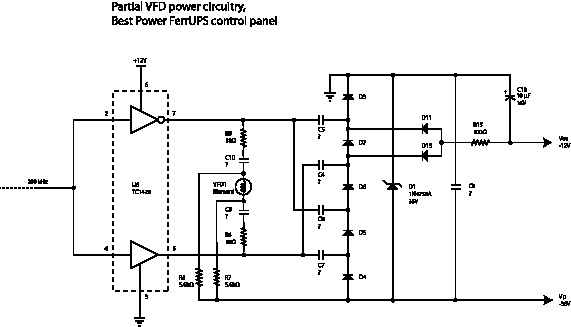 I spent some
time making a partial schematic, in
Illustrator,
PostScript, PDF,
and GIF formats. Thinking about the circuit
I've decided that it's a non-traditional voltage quadrupler,
inverting. That gives you around –36 V from its +12 V
drive. Being non-traditional in form (not a
Greinacher/Cockroft-Walton ladder) means that the diodes and
capacitors are exposed to greater voltages than in a ladder, but
because this is a relatively low voltage circuit (as opposed to
multi-kilovolts) that is not an issue. I suspect that this form, with
proportionally greater drive voltages on the capacitors, results in
more efficient current production or something.
I spent some
time making a partial schematic, in
Illustrator,
PostScript, PDF,
and GIF formats. Thinking about the circuit
I've decided that it's a non-traditional voltage quadrupler,
inverting. That gives you around –36 V from its +12 V
drive. Being non-traditional in form (not a
Greinacher/Cockroft-Walton ladder) means that the diodes and
capacitors are exposed to greater voltages than in a ladder, but
because this is a relatively low voltage circuit (as opposed to
multi-kilovolts) that is not an issue. I suspect that this form, with
proportionally greater drive voltages on the capacitors, results in
more efficient current production or something.
Anyway, the drawn circuit basically has three parts: the
zener-regulated inverting voltage quadrupler, the AC filament drive,
and the negative voltage (–15 V) supply for the RS-232 driver.
The filament drive is what is interesting, it's taking the 12 V
square-wave drive from U6 and coupling it through R8/C10 and R6/C9 to
the 37 Ω filament. This results in a
sufficient AC current flow through the filament to enable it to emit
electrons. However, the filament as a whole has to be at a high
negative potential or those elecrons won't actually be emitted.
Optimally it's a few volts positive from the negative rail, which is
what the anodes and grids are switched to while scanning. R5 and R7
together bias the AC-coupled filament to VP. Unfortunately
I don't see how this bias stays above the negative rail, which results
in ghosting. On the oscilloscope the AC filament drive is centered
around the negative rail voltage, which means it's not positive enough
for good operation.
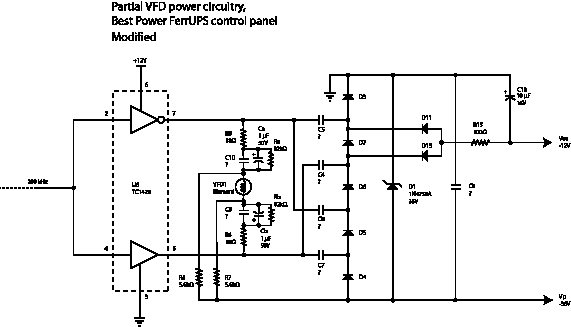 Enter
the modifications. Adding Ra and Rb to the circuit lifts the average
filament potential (referenced to ground) a bit by pulling it towards
ground/12 V, eliminating the ghosting. This lessens the
cathode-to-anode voltage, however, resulting in less current flow in
the tube and a dimmer display. By adding Ca and Cb in the circuit the
filament current is pumped up a bit, restoring brightness.
Enter
the modifications. Adding Ra and Rb to the circuit lifts the average
filament potential (referenced to ground) a bit by pulling it towards
ground/12 V, eliminating the ghosting. This lessens the
cathode-to-anode voltage, however, resulting in less current flow in
the tube and a dimmer display. By adding Ca and Cb in the circuit the
filament current is pumped up a bit, restoring brightness.
The end result is a more usable display, but one that's still relatively
cruddy looking. There's probably another failure mechanism at work,
perhaps the VFD tube itself is wearing out. (I wonder if the normal
expected anode operating current was supposed to pull the filament
potential up a bit against its bias resistors? If the tube is now
conducting less than normal that would shift the cathode potential
down, causing the ghosting problem.) Regardless, it looks like these
modifications will at least allow the unit to be used again.
I snapped the control panel back together again and put it on the UPS.
Now it is indeed usable again!
Sunday, September 21, 2008
I was in a mood to tidy up a bit, so I dug out one of Jill's used
rigid mailing envelopes and taped it inside the front cover of the
UPS, with its bottom against the bottom ridge of the cover to minimize
the strain on the duct tape. (Being taped down, and stiff to boot,
means that it can't get sucked into the cooling fan even if the tape
starts to loosen a bit.) I put all the printed material into it, and
then put the panel back on the UPS.
Sunday, January 18, 2009
It seemed like it was time, so I charged the batteries on the FerrUPS
systems. Got to do that periodically.
Tuesday, January 27, 2009
I nabbed a couple of big 48 V to 12 V power supplies that
were discards (from an abandoned product line) from work. I may or
may not ever be able to put these to use, but they'd drive low-voltage
lighting admirably from a 48 V backup battery bank. (Which my
four biggest UPS's all use internally [well, externally],
how about that?)
Thursday, March 26, 2009
Another 'find', this time a 3 kVA UPS (APC Smart-UPS 3000XL) from
an office (employing many former ISC people) that closed. Large (and
heavy!) rack-mount unit with internal batteries, supposedly fairly
new, and a 30 A power cord. Not exactly sure what to do with it,
I like the rack mount (for future use) over the desktop APC 2000
that's currently in use, but the 30 A feed won't easily mate with
my plans for the computer cluster, which I'd like to power by
generator in its 110 V-only incarnation during power outages.
We'll see. I stowed it in the garage and pulled its
battery plug.
Saturday, April 4, 2009
With the advent of digital television and our new living room, the APC
450 has been redeployed to feed my battery-challenged (!) laptop
computer and a floor lamp. We still have one DVR hooked up, but it's
rarely used anymore (due to the necessity of using an external digital
tuner) so I'm no longer concerned about it losing data.
Sunday, August 2, 2009
Moved the APC 2000 UPS to the new computer room, into the 'basement'
cubby under the front landing. It's much more accessible there than
it was in the bottom of the 19" rack. The APC 3000XL's 30 A plug
actually mates with one on the back of the APC 2000, so it's plugged
in there for the purposes of occasionally charging it. Which I did.
(I leave its battery bank unplugged normally.)
Saturday, October 31, 2009
The power failed today and the 2 kVA UPS on the computer cluster
(APC Smart-UPS 2000, with 75 AH external 48 V battery bank
installed in 2006) failed to hold up very long,
and when the power came back on the UPS couldn't restart until it had
been allowed to sit 'off' (recharging) for several hours. The
computers were also thus off for this time, since this particular UPS
is always 'live'. One of the batteries had 15+ V on it, and when
hit with the test load at startup it dropped to zero. Sulfated cell?
The other three batteries didn't move from their 13.1 V reading
during this test cycle. Sadly, one should not replace a single
battery in such a set, the others are probably near their end-of-life
too. Three and a half years' 'protection' out of the $350 for the
battery bank? Not that great, for about $100/year. This UPS was
intended to hold the computers up all day, or overnight. Not even
close, this time.
Saturday, September 11, 2010
It was time again, so I charged the batteries on the FerrUPS systems.
I hooked up a power plug to the big one, and got it on the wrong cable
and was actually back-driving it into its outputs. It didn't seem to
care much, but the control switching was weird. I put it right, no
harm done apparently. The most disturbing thing is that the charger
doesn't kick in right away, it seems to be on its own schedule.
Monday, September 13, 2010
I checked the APC Smart-UPS 2000 battery bank again today, and it's
still bad, imagine that. Under self-test one of the 75 AH
batteries drops to 7.5 V, the other three hold up fine. I need
to replace that one with another good used battery. (I don't really
want to replace all four with new as is generally recommended, that
costs money!)
I also charged the APC Smart-UPS 3000XL.
Monday, September 20, 2010
Bought a used 75 AH sealed battery today. $40, w/90-day
warrantee at Toby's. (That'll take it almost 'til Christmas.) It's
obviously a different make than the others. I put it on charge.
(They offer $6.50 each (in 10+ quantity) for old dead batteries. I
have a lot, more than a dozen. I should take advantage of this.)
Tuesday, September 21, 2010
I installed the now-charged replacement battery, 'live'. (I didn't
want to shut down the computers.) It seems to work. Its voltage is
down a bit from the other three, maybe half a volt, but we'll see
after it has a chance to settle in with the others. It holds up
during the self-test cycle, that's better than the old one did!
Wednesday, September 22, 2010
Now that they've settled in a bit I tested the four battery voltages:
the 'new' one is 13.51 V, the others are 13.78, 13.82, &
13.86 V. Significance?
Wednesday, October 13, 2010
Took the core back to Toby's, along with a dozen or so other dead
batteries. (Most from a UPS at my old workplace that I grabbed when
they replaced them. They'd finally all died and were just junk that
was in my way.) Got $7.00/each for the non-cores, core was $10,
motorcycle-sized UPS batteries 50¢ each. $117, total. It was
worth the trip, and definitely helped clean out the garage.
Thursday, November 10, 2011
I charged the APC Smart-UPS 3000XL. (Memo to self: don't forget to
flip on its rear-panel breaker switch, besides plugging in the battery
pack and turning it on with the front-panel switch. I had it running
on batteries for awhile and squawking before I figured that out. I
guess it's been awhile.)
I also charged the FerrUPS systems. I don't know what it is, but the
larger one's charger is definitely on its own schedule.
Last week the APC 450 started beeping and acting up, it was no longer
functional, either. I opened it up and found one of the two 6 V
12 AH batteries was dead and swollen, the other measured and
looked OK. Time for new ones! The last ones were bought in 2006, at Toby's, so I guess it's time. I hate
that they die so regularly. I also hate that this UPS is very badly
designed, mechanically, as you have to take it completely apart,
removing both the circuit board and the transformer from the case, to
replace the batteries. Ugh. Anyway, two new batteries were $63 over
the counter, double-ugh.
Saturday, July 14, 2012
I was in the wiring closet today, adding a network drop for the
downstairs TV cluster, and decided to finish hooking the main UPS
(APC Smart-UPS 2000) up to the gear that needs it. I scared up an
orange extension cord and snaked it out under the hatch door to feed
the house's main network switches, that was pretty easy. I found
another orange cord and cut it in half, then snaked it through the
sill plate between the two wiring closets and wire-nutted it back
together. I hooked the troll (sprinkler/lighting computer) up to the
UPS this way, decommissioning the APC Back-UPS Office (280VA) that
used to be on that computer. Its console terminal is also on the UPS,
though it's never powered on. The sprinkler/light driver and the X10
interface remain on the regular power source.
Tuesday, September 30, 2014
It's been far too long, when I tried to put the two 3kVA reserve UPS's
on charge neither was happy. Eventually both would start up, but I
may have left these alone for too long. We'll see.
...Neither battery is in very good shape, but both did eventually take
a charge. The problem child was, again, the 7kVA UPS, which purely
refused to go on charge, even when left overnight. Its battery was at
about 49 V, and stayed there. According to the little front
panel, the charger was in "Dsbl/Off" mode, and I couldn't get it to
change. Like I said before, the charger seems to have a mind of its
own. The display seems pretty dim, I wonder if it's on its way out.
I am unfamiliar with the failure modes of VFD's. (See my earlier
repair attempts.)
Wednesday, October 1, 2014
I power-cycled the 7kVA UPS, with the battery circuit breaker
disconnected this time, and it came up in an Alarm state as one would
hope. Turning on the battery breaker didn't please it, so I
power-cycled it again. This time the charger was in "Enbl/Off" mode,
and after a time it went on charge. Finally! I went through all
140-odd display elements on the controller, and I found that there's a
240-second charger delay, #128. That 4-minute delay explains a lot of
my general frustration with the charger, but does nothing to explain
why it never went on charge yesterday. Anyway, it's charging
now, at its rated 5 A value. The battery voltage was up around
52 V, and rising slowly. (The remote controller and the serial
console are both set to 1200 baud, 8N1. Worth remembering for the
future, if the little remote gives up completely.) I set the UPS to
its LineCondition mode, so that it wouldn't discharge the battery if
the power should fail during this charging exercise.
The FE7KVA model seems to be in production again, and its new retail
price is around $8,500!
...After work the charging current was down to around 600 mA, I'll
give it a chance to continue to drop before I shut it down.
Thursday, October 2, 2014
The charging current had dropped to around 200 mA by morning, so
I shut it down and moved the power cord back over to the 3kVA unit.
It started charging at around 18 A, and dropped off to around
11 A or so while I watched. It's apparently not done yet!
Unlike the 7kVA unit it doesn't have an integrated display to show
these things, so I used the Fluke clamp-on DC Ammeter to determine the
charging rate. (I believe the 3kVA is just as capable as the 7kVA,
and obviously has a beefier charger option to go with its larger
external battery, but lacking the control panel you need a serial
terminal to access the measurements and settings.)
...After work the charging current was down to around 1 A, I'll
let it go 'til morning.
Friday, October 3, 2014
No, still charging at around 600 mA, I'll give it some more time.
...After work the charging current was down to around 400 mA,
which is about 2× what I stopped the 7kVA unit at, but while the
bank is about 2× the capacity I'll still let it go 'til
morning one more time.
Saturday, October 4, 2014
Down to around 300 mA this morning. Good enough, I shut it all
down.
Saturday, February 17, 2018
Recently I acquired an APC Smart-UPS 1500 at Goodwill, about $7.
Naturally the batteries are toast. (Two 12V 17AH SLA batteries.)
One was open-circuit, but putting 50+V on it got it to take a bit
of trickle current. I eventually got both batteries to take enough
current that the UPS would actually start up and pass its battery
test, though it can't even power a 100W light bulb, and the hold-up
time is dreadful. The batteries are badly sulphated. Mail-order
can supply another pair for around $60, but I'd like to see if there's
a way to recover the ones it has. I ordered a de-sulphating pulser
from the internet somewhere, about $12 for the kit.
The idea is that if I can get this working again I can put it on my
upstairs computer (MacPro2), which is located nowhere near the main UPS.
Wednesday, March 28, 2018
After some time of messing with the 1500's batteries, and getting them
back to a dribble, it became clear that they'd never work again. So I
shopped around and found a pair for about $60 online. They came a
couple of days ago and I put them in, on charge. Yesterday they
passed the self-test, so today I buttoned them up and installed the
UPS on the upstairs computer cluster. Call it about $68 to have
brownout protection on them. I may or may not hook up the USB cable.
The powerline network adapter can't/shouldn't go on the UPS, so even
if the machines stay up they'll be offline. Oh well.
Tuesday, November 6, 2018
The MacPro2 machine has been moved downstairs to the computer room,
releasing the APC Smart-UPS 1500 from duty.
Friday, November 16, 2018
I put the now-idle APC Smart-UPS 1500 on the
relocated Xerox Phaser, which
is definitely against recommendation. (Heating elements are high
power! It definitely threw overload indications while the printer
came up.) We'll see how this attempt goes, the printer was quite the
strain on the UPS. We don't want the UPS for when it's operating,
what I'm after is keeping the printer alive while it's asleep should
the power go out. So long as the printer can operate OK through that
UPS, when the power is on, we should be good.
Thursday, June 27, 2019
The APC 450 UPS in the living room seems to have given up the ghost.
It might be the 'new' batteries, which are now 7.5
years old, but given that the reason for the UPS in the
first place was the bad batteries in a Pismo laptop, which
was retired years ago, there's
no real reason to resurrect this UPS at this time.
Monday, December 21, 2020
I bought ($125.88 total via Amazon) a well-rated
CTEK
US 7002 battery charger to use on the idle UPS batteries.
(Probably too little, too late.) It's supposed to recondition
batteries, etc. I put it on the first battery in the FerrUPS FE7KVA.
By evening it was 'done', and I moved it to the next (of four) batteries
in that cabinet.
Tuesday, December 22, 2020
The second FerrUPS FE7KVA battery was charged, so I moved on to the
third. This battery triggered the desulphation cycle, we'll see if it
comes out of it.
Wednesday, December 23, 2020
Even after three attempts #3 wouldn't take a charge, so I moved on to
#4. It actually seems to have a partial charge still on it. I got
out
the 'new' 5A
bench power supply and attached it at maximum voltage (18+V, current
limited to 2A) to see if it could jar #3 loose. It was taking ½A
at that voltage, we'll see if it resurrects at all.
Thursday, December 24, 2020
By morning the terminal voltage on the bad battery was down to 16V,
and it was drawing the full 2A. I think the voltage needs to come
down a little more before the CTEK would engage with it. (The #4
battery claimed full charge by this time.)
By mid-morning the voltage was down to 14.4V, and the CTEK battery
charger would engage. The battery would power a brake lamp with no
problems. I put away the bench power supply, and left #3 on charge.
Success?
I went around the four batteries again, and all acted like they were
fully charged. (A brief cycle to full on the CTEK.)
Friday, December 25, 2020
The CTEK could do nothing with the battery on
the diesel almost-generator. Too far gone, I
guess. It did charge the riding lawn mower's battery with no
problems.
Saturday, December 26, 2020
I moved over to the FerrUPS FE3KVA, which has 8 batteries in it, not
4. They all seem to be flat, under 2V, and the CTEK wouldn't engage
with them. So, out came the bench supply again. I got #1 quickly to
the point where the CTEK would start charging. #2 was more
recalcitrant, starting with only 300mA at 21V. After many minutes the
current crept up to my 2A limit, and the voltage started coming down.
It's very intermittent, though, which is a bad sign. I'm sure that at
least one of these batteries is destroyed, perhaps all of them are.
After some 45 minutes the voltage was below 12V, so I moved the bench
supply over to #3, which came up to that point quickly. #4, ditto. I
moved to the lower deck, and #6 was slow to charge. I really need to
decouple the two decks for this procedure, as one deck can act as a
parasitic load on the other as I bring up the charge piecemeal.
After several hours I had all but one of the batteries brought up to a
2A draw, and I disconnected #1 from the CTEK to see its state of
charge. 7V! That is not good. All of those other batteries are 6V
or less at this point, even after I got them taking current. I broke
the circuit on the upper deck of batteries, that should effectively
decouple them all from each other.
Sunday, December 27, 2020
#1 had dropped back down to sub-2V overnight, and #7, freshly taken
off the bench power supply, was still only in the 7V range. #8 was
still in this range, and the CTEK would engage against it—we'll
see how it does there. I put the bench supply back on #1. These
batteries are not healthy!
#8 failed to charge, and #1's voltage (at 2A) was dropping.
I suspect that the whole upper deck's batteries are all toast, as #2
clearly has a cell that overheated badly in the past. I moved the
CTEK to #7, and the bench supply to #5.
Monday, December 28, 2020
This is the third day, and none of the FE3KVA's eight
batteries will take a charge. Not looking good.
Wednesday, January 19, 2022
Recently I paid $20 for an unused in-unopened-box Back-UPS XS 900.
The box was very dusty, and at a thrift shop, and I had vague ideas of
putting it on our internet access radio if it worked out, but the age
was quite suspect. When I opened the box the 24V battery pack was
dead-dead-dead, and wouldn't take a charge. At 24V, with no visible
center tap, none of my usual battery chargers would work with it. I
put the old half-wave rectified line voltage through a 4W light bulb
charger/destroyer on it, and eventually the voltage across the battery
dropped to 24V as the cells reformed. It still wouldn't operate the
UPS, so I put the Heathkit IG-18 square-wave generator on it, set at
its maximum (100kHz) rate and (10V) voltage, in series with a 30V
power supply. According to the oscilloscope there was megahertz-level
ringing on the edges, adding substantially to the prominent square
wave voltage that was riding on the DC. (The Simpson 260 meter on the
battery pack shows 24V at all times now.) Over the course of a week
or more the amplitude of the square wave diminished, as the battery's
impedance dropped, and the self-test of the UPS held up longer and
longer. Today the UPS actually fully started up (no load).
Ever-hopeful, I put it back on my homemade desulfator. Maybe I didn't
waste $20 and a bunch of time? The UPS came with all its cables and
auxiliary operating software. PowerChute? It has a USB port rather
than the older relay contacts.
Saturday, January 22, 2022
While getting ready to try a load test I managed to drop the XS 900's
battery pack, and it went open-circuit on me. I peeled apart the
battery pack, and found one of the two standard batteries was still
good. (I tested it in a large flashlight, and it was happy.) The
other battery shows intermittent connection if I bang it down on the
workbench, but I think I have to admit failure. Doh!
It's looking like LiFePO4 batteries are just about to the
point where I could consider upgrading to them from lead-acid
batteries. They are lighter and have more life cycles, and can be
discharged further without damage. But, still a bit spendy.
I revisited the APC 450 UPS, last used in2019,
and its batteries (in service for 7.5 years, and idle for another 2.5
years) were completely open-circuit. (I.e. solidly sulfated.) I
tried the nasty-ass charger, and it was getting a dribble of current
in at some 80V. After a couple of hours it was lighting the bulb
pretty well and the batteries (2× 6V in series) measured in the
12V range. I then connected the fancy CTEK US 7002 to it, and it
recognized that the batteries needed de-sulfating (flashing orange
light) and it entered that operating state. I guess we'll see.
Return to Site Home
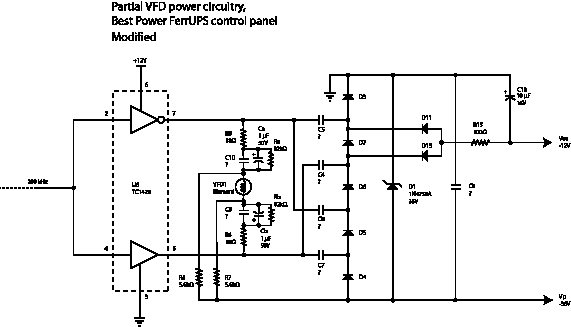 Enter
the modifications. Adding Ra and Rb to the circuit lifts the average
filament potential (referenced to ground) a bit by pulling it towards
ground/12 V, eliminating the ghosting. This lessens the
cathode-to-anode voltage, however, resulting in less current flow in
the tube and a dimmer display. By adding Ca and Cb in the circuit the
filament current is pumped up a bit, restoring brightness.
Enter
the modifications. Adding Ra and Rb to the circuit lifts the average
filament potential (referenced to ground) a bit by pulling it towards
ground/12 V, eliminating the ghosting. This lessens the
cathode-to-anode voltage, however, resulting in less current flow in
the tube and a dimmer display. By adding Ca and Cb in the circuit the
filament current is pumped up a bit, restoring brightness.
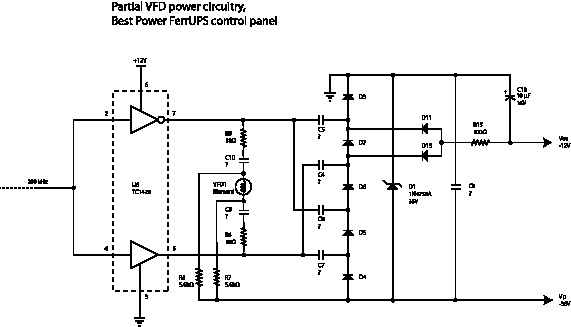 I spent some
time making a partial schematic, in
Illustrator,
PostScript, PDF,
and GIF formats. Thinking about the circuit
I've decided that it's a non-traditional voltage quadrupler,
inverting. That gives you around –36 V from its +12 V
drive. Being non-traditional in form (not a
Greinacher/Cockroft-Walton ladder) means that the diodes and
capacitors are exposed to greater voltages than in a ladder, but
because this is a relatively low voltage circuit (as opposed to
multi-kilovolts) that is not an issue. I suspect that this form, with
proportionally greater drive voltages on the capacitors, results in
more efficient current production or something.
I spent some
time making a partial schematic, in
Illustrator,
PostScript, PDF,
and GIF formats. Thinking about the circuit
I've decided that it's a non-traditional voltage quadrupler,
inverting. That gives you around –36 V from its +12 V
drive. Being non-traditional in form (not a
Greinacher/Cockroft-Walton ladder) means that the diodes and
capacitors are exposed to greater voltages than in a ladder, but
because this is a relatively low voltage circuit (as opposed to
multi-kilovolts) that is not an issue. I suspect that this form, with
proportionally greater drive voltages on the capacitors, results in
more efficient current production or something.